Devlog 2
progress - 1 new level
In weeks 3-4 of the development of our game we began implementing a new level to our scene and make some final edits for getting results from user testing which was very informative.
In week 3, we began implementing one of our old level ideas to the scene called the Gong level. The concept involves the player to shoot a musical note projectile and guide it by bouncing it off gong instruments that can be dragged by the player so it can destroy the door. Unity allows us to use box colliders which can let objects know if they hit something. Using the box colliders, we can use a special function on the projectile script called OnTriggerEnter(Collider collider) and then detect a tag that is applied to the gongs to change the trajectory of its path. If it hits the walls, the musical note gets destroyed and you have to try again. This level is easy to complete because it has no hazards to alert the giant rat, so we decided to make it the first level the player enters inside the mansion to practice the dragging mechanics.
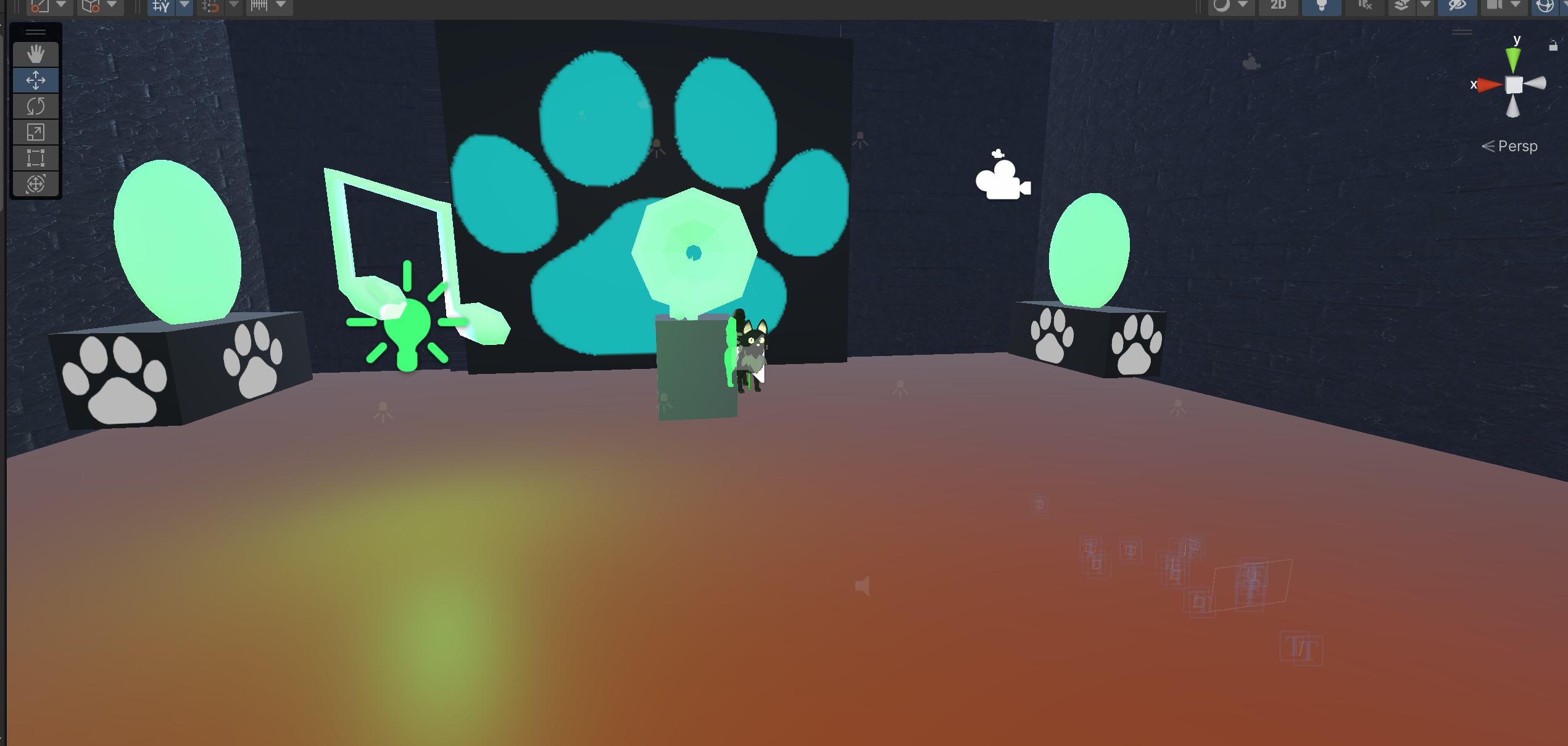
Bugs/issues
- Stair issue
- Microphone issue
- clipping through boxes/objects
- box gets stuck through door
- paw prints
- Light flickering issues
Stair Issue
We noticed some problems with the game while we were playing it ourselves. First, and most noticeable were the stairs. going up the stairs would cause the player to get stuck which is our biggest problem since it prevents the player from progressing through the game. We communicated and at first, we thought it was a problem with the model itself and checked if it had a small elevation in its collider the cat might be getting stuck on. Later, Jayden found out that the cat was actually not being grounded, causing the cat's speed to fly off a little, making the cat airborne and activating its jumping state. He fixed this by placing a giant box trigger over the stairs which makes sure the cat is always grounded no matter what. This may cause the cat character to not be able to jump while climbing the stairs, but it doesn't need to.
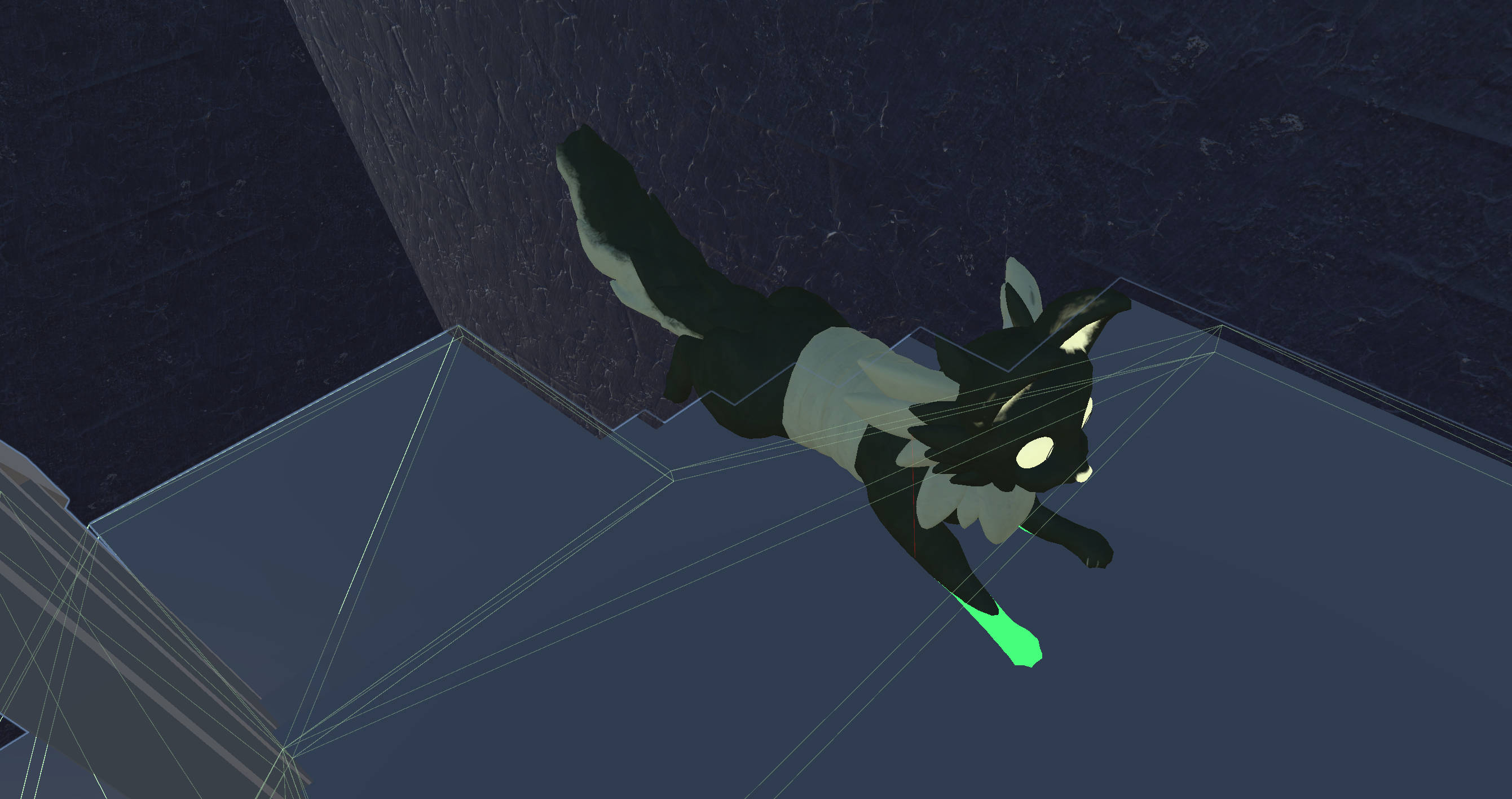
Microphone Issue
Second, and most horrifying, was the microphone issue. Brooke is in charge of implementing the sound detection for the game, both in game and using the player's microphone. The in-game sound detection is working just fine but is currently having trouble with sound detection through microphone. She states that microphone detection was easy but regulating the decibel levels was the tricky part. This issue causes the player's sound to automatically spawn in the killer rat when playing the game which is not what we wanted. Only when the player is making too much sound should the rat spawn in. We have currently disabled the mic until we fix this problem.
Clipping though Box & Box getting stuck
While we were testing our game, we noticed the cat always clipping through objects while dragging them. This was a silly issue because the cat can easily get clipped through boxes while dragging them because their movement were dynamic and moving side to side, causing the box to go through the kitty while dragging. This wasn't a big issue because you can easily move out of the box, and you can still see the cat using its bright green silhouette implemented by Jayden. We talked about the issue and Jayden modified the dragging mechanic, so the objects don't sway side to side while dragging, which makes it less likely to clip through the cat. Fourth issue was the box getting stuck. This was due to using two colliders for the ground. this is fixed easily by using only one collider for the ground, so the box doesn't get stuck on both colliders.

Paw Prints Issue
Fifth issue was the bright green paw prints that the cat was leaving on the ground. The paw feature is a charming addition to the cat's character, doubling as nice-looking detail and allows the player to see where they are going when the levels get dark. The paw placement looked weird while walking sideways and needed to be fixed to look more appealing. Luckily, Brooke made a new script that was meant for the mice. it was less convoluted and worked more effective than the old script. A new script was made for the cat using the code from the mice paw prints and modified a little so that the paws wouldn't show while jumping too. With a little modification of the variables, this fixed the issue nicely which looks better now.
Before:
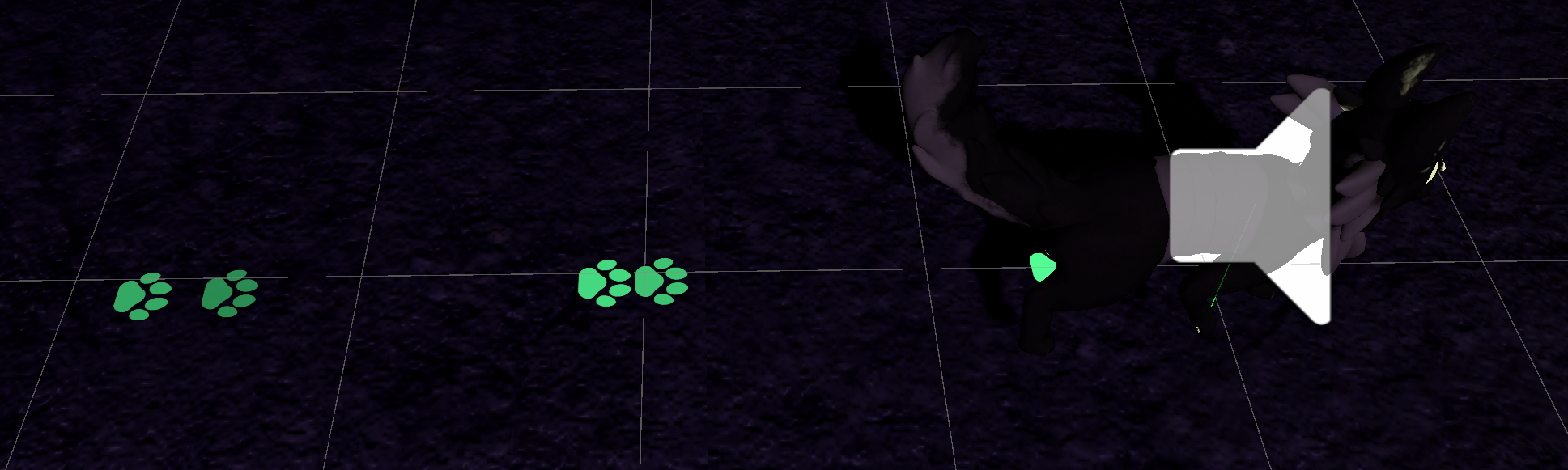
After:
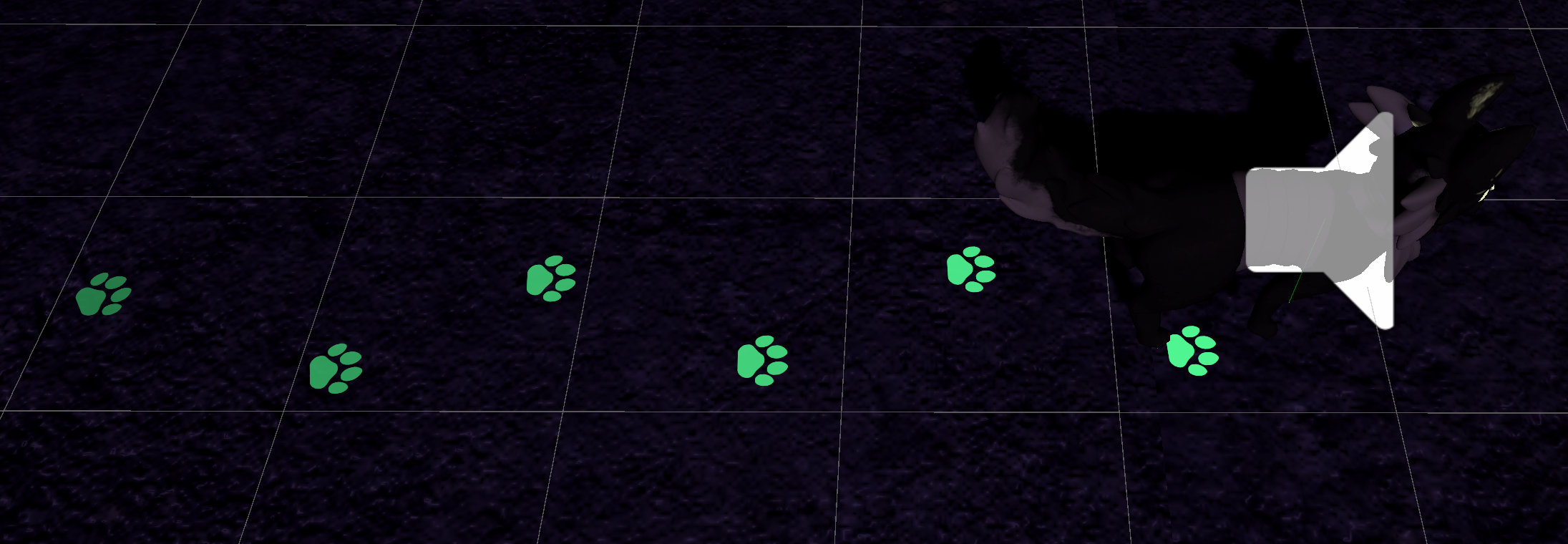
Flickering Lights
Sixth, and final issue we found were the lights flickering. Because the mansion was dark, we added lights across the scene to make the rooms more visible to the player. Later on, we noticed that the lights were flickering. This is a strange bug because we did not implement this in the Unity scene. Though it does add an ominous touch to the level, the flickering becomes apparent while moving the camera around, which can put players off. We decided on prioritizing more important problems with our game like the microphone issue and implementing our level before focusing on this as it doesn't affect gameplay that much. We want to get the more serious problems out of the way before spending time on this visual issue.
Video:
https://drive.google.com/file/d/1APb_QZJVavc-BnHHhc3uEFVU6V-tTXRs/view?usp=shari...
We have fixed 4 issues, them being: stairs, clipping, stuck box and paw prints. our next move is to fix the microphone and flickering lights.
Playtesting
After finishing our build in week 4, we were ready for our first play tester. We watched him during class, and he said a couple things about the game. Mainly the controls. It's important to know that we may know how to play the game, but our user doesn't, so it was nice to know about what worked and what didn't, even if it was one tester.
Feedback
- Jump higher or lower some platforms
- More air control
- Make the telephone wire area more visible
- Higher gravity
- Sound effects/music
After observing and answering our questions, we concluded that the controls should be modified to be easier to control while jumping and that we should guide the player to make them more aware of the game's mechanics and rules. Even when presented with visual cues, the player had trouble knowing what to do and navigating the level. We should also remove platforms that may distract the player from his path and maybe include directions to get to his location. He also said to include some sound effects for immersion, especially if its a game where the player needs to be quiet.
Next Tasks?
We met up and talked about the suggestions that the play tester mentioned. We decided to work on things like better air control and easier to reach platforms for smoother gameplay, making areas easier to see and including sound effects to give the game a more immersive feel. At the same time, we will work on the remaining bugs that we haven't fixed yet like the flickering lights and the Microphone issue. In addition to other bugs we find later on. We also decided to include a new character (Raccoon) that talks about the game mechanics and the killer rat to make the player more aware of what they can do in the game. We even made sketches of the character's design.
Raccoon Designs: 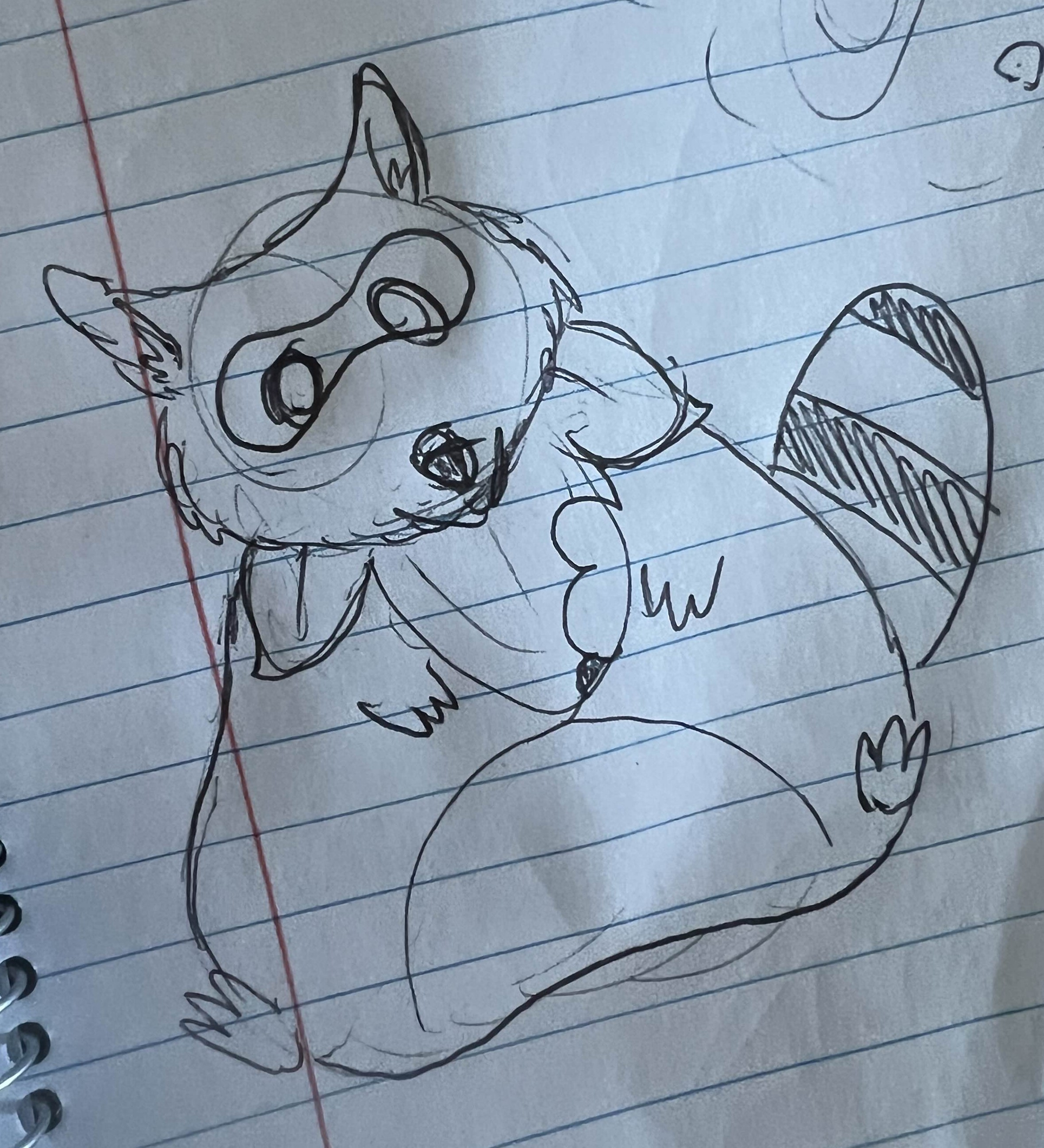

Get Meowt of Tune
Meowt of Tune
Meowt of Tune is a stealth-based 3D puzzle platformer
| Status | In development |
| Authors | brookcoli, donkzilla03, JaydenFielderTorrens, komorebimoriko |
| Genre | Puzzle |
| Tags | 3D, Cats, Horror, Puzzle-Platformer, Stealth, Third Person |
More posts
- Devlog 5: Teamwork84 days ago
- Devlog 486 days ago
- Dev Log 3: The Emerging Tech Behind the Terror in Meowt of Tune & A Look to the...89 days ago
- Devlog 1Jun 28, 2025
Leave a comment
Log in with itch.io to leave a comment.