Devlog 4
Progress - 1 New Character, 2 Levels, Mice holes, Menu changes Music, SFX & Checkpoints
in week 5, we added a new character: Rex the Raccoon! The reason we did this was to help the player know their mechanics and what to do when in trouble. He lets the player know that they are able to drag and carry certain objects like keys and platforms, the Rat King, the owner of the shop, who chases the cat around if they make too much noise by hitting the instruments and safe spots around the map to hide, which were later turned into mice holes to fit the theme of cat and mouse. After the trumpet level, we added 2 new levels: Light level 1 & light level 2, music and sound effects to give the game some personality and feel and finally UI changes to the menu.
New Character
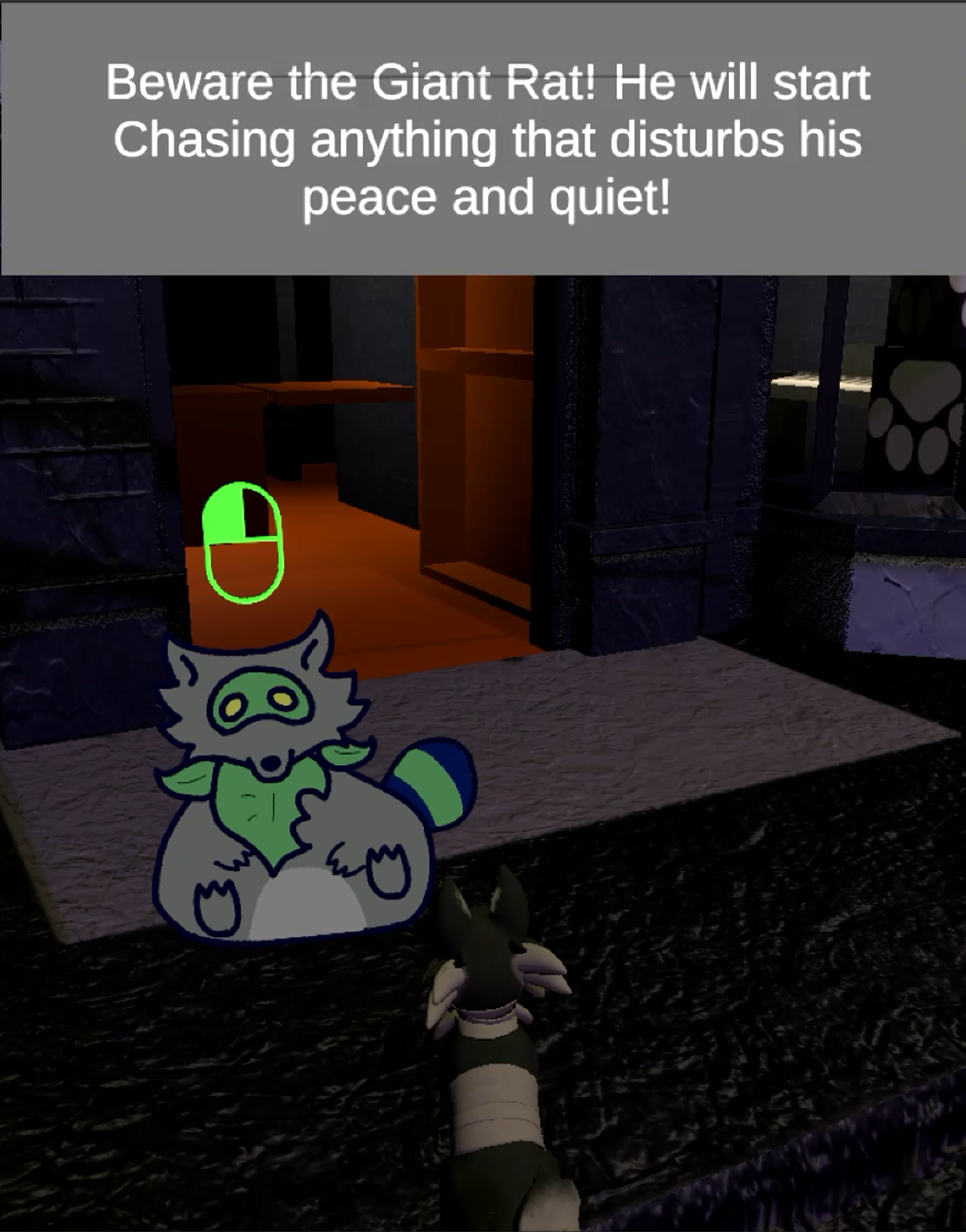
Rex the raccoon was added at the start of the game to help the player in response to the feedback we got from the playtester, when they played our game a second time. But we ran into another problem: they walked right past the raccoon, even when given a visual cue (Left-click icon) to talk to him. Our team brainstormed a few ideas to get the player to notice Rex the raccoon and we came up with some ideas like making him glow, giving him an outline or making him look brighter to catch the player's attention. We also decided to lock the front door, so the player has no choice but to talk to him. this worked well as our next playtester gave us some positive feedback on how noticeable Rex was!
One of our group members talked about his dialogue box and how it being in the top middle of the screen was a bad design choice because the sound meter UI was there. We briefly discussed about this and solved this by having the dialogue box appear right on top of his head so that it doesn't appear under any UI. The dialogue box also had a new design. giving it a dark gray background with polka dots, new shape and changed font to give it more of an animal crossing style which fits the raccoon's cute character.

2 New levels
Light level 1
This was an old level design which was added in to give the player a hazard to avoid: The orange Lights! These lights act as security cameras that shifts from puzzle-solving to a more stealth-based aspect of the game. If the cat gets caught, the Rat King will appear! The player needs to cleverly use their memory to identify which areas are safe as the whole level is cloaked in darkness! Time your movement and race against the flashing lights or face the wrath of the Rat!! Thankfully, Rex the raccoon will help explain this to the player who is located next to a safe area to hide in.
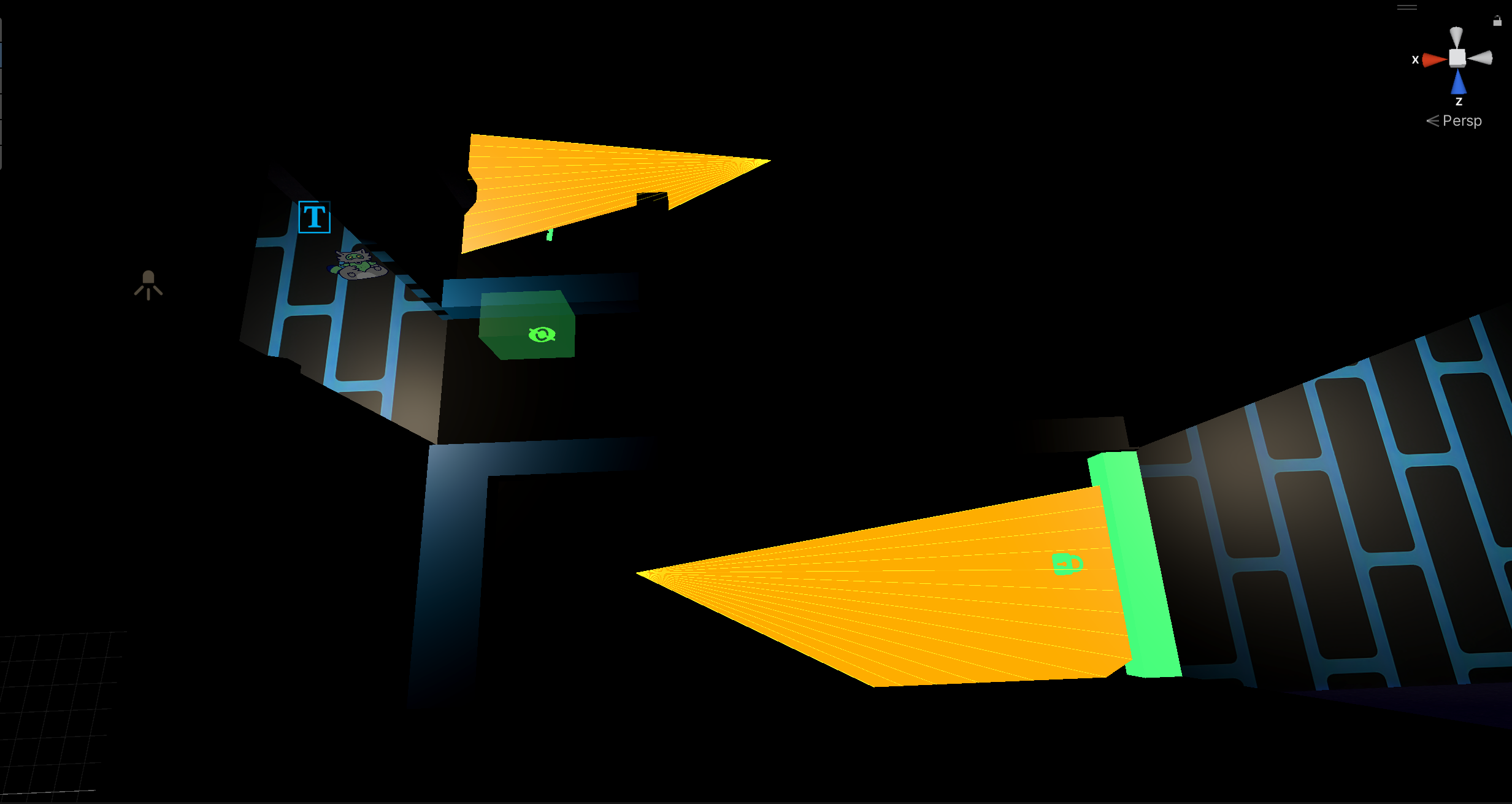
Light level 2
This level combines each aspect of the previous two levels: The trumpet level and the flashing lights. The player needs to move the first trumpet to shoot and break the seal of the second trumpet to shoot and break the final seal, while at the same, avoiding the giant light in the middle! Once the final seal is broken, you'll be greeted with Rex and THE CAN OF TUNA! We haven't implemented a victory screen. That will be on our list to complete next.
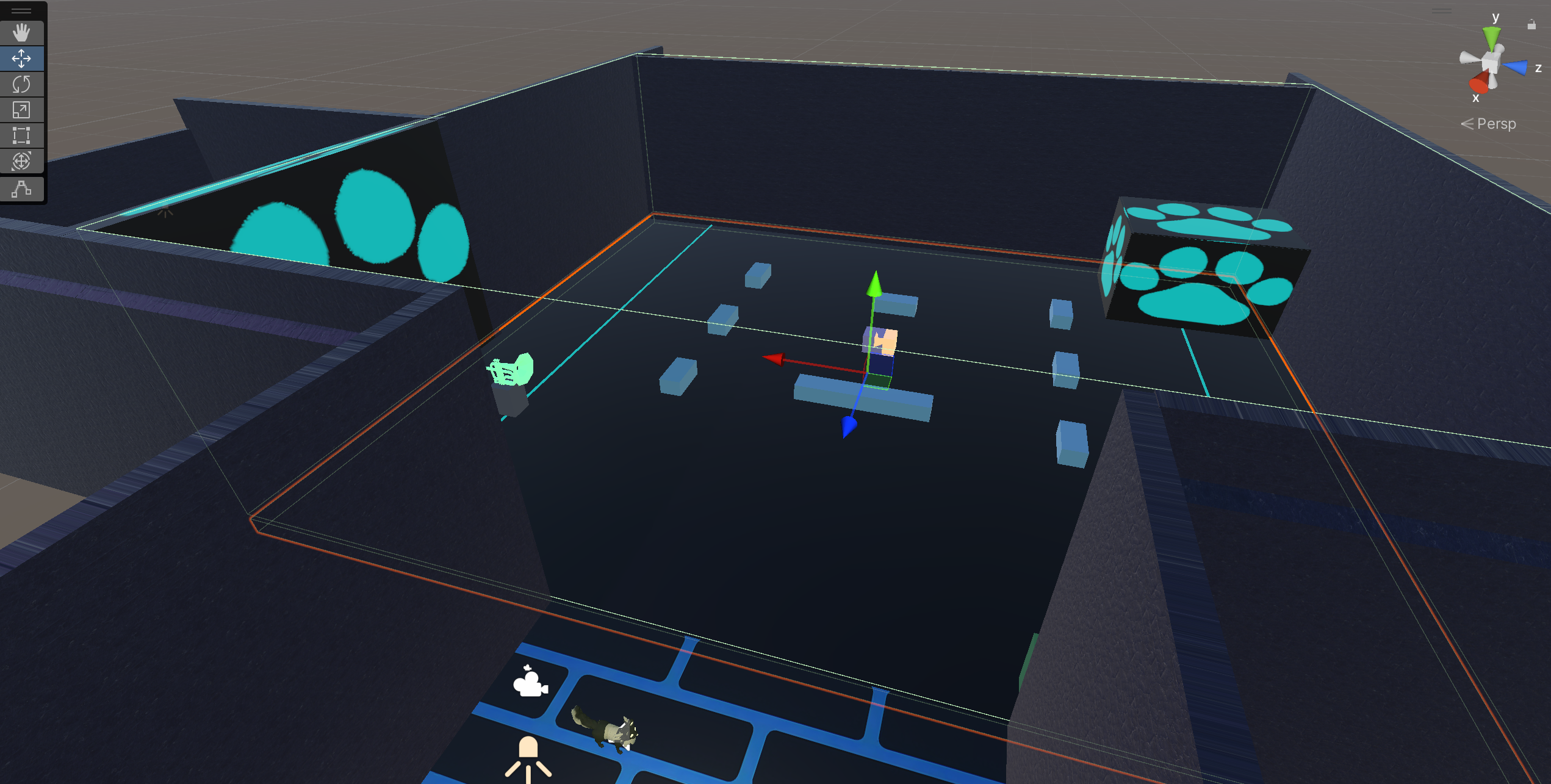
Playtesting
We had another Playtester play these levels, and she had some suggestions on what to add to make it easier for the player to navigate through the darkness! And other stuff too. She mentioned that the cat should glow or have an outline to make it easier to see where they are going and what they are colliding with. We thought that was a great idea, so we added that on our list too.
She also mentioned to add a sound effect when grabbing the collectables (vinyl records) and noticed some bugs like a broken light and mice holes not needing the shift button to be pressed. She did mention that it was fun and that she liked the music and the sound effects, which was good to hear.
Mice holes
The safe areas had a design change since they looked really unfinished and out of place. The first design was just a green transparent box with an eye icon, which didn't look very nice. And since it was a rat's home the player was invading, we decided to make them mice holes for them to hide in, switching the roles of the cat and mouse. This was a sleeker design choice and made more sense. The music would change when the rat started chasing the player & would go back to normal when the cat hid in them, which the playtester liked as it informed her with audio when she was or was not being chased.
Before:
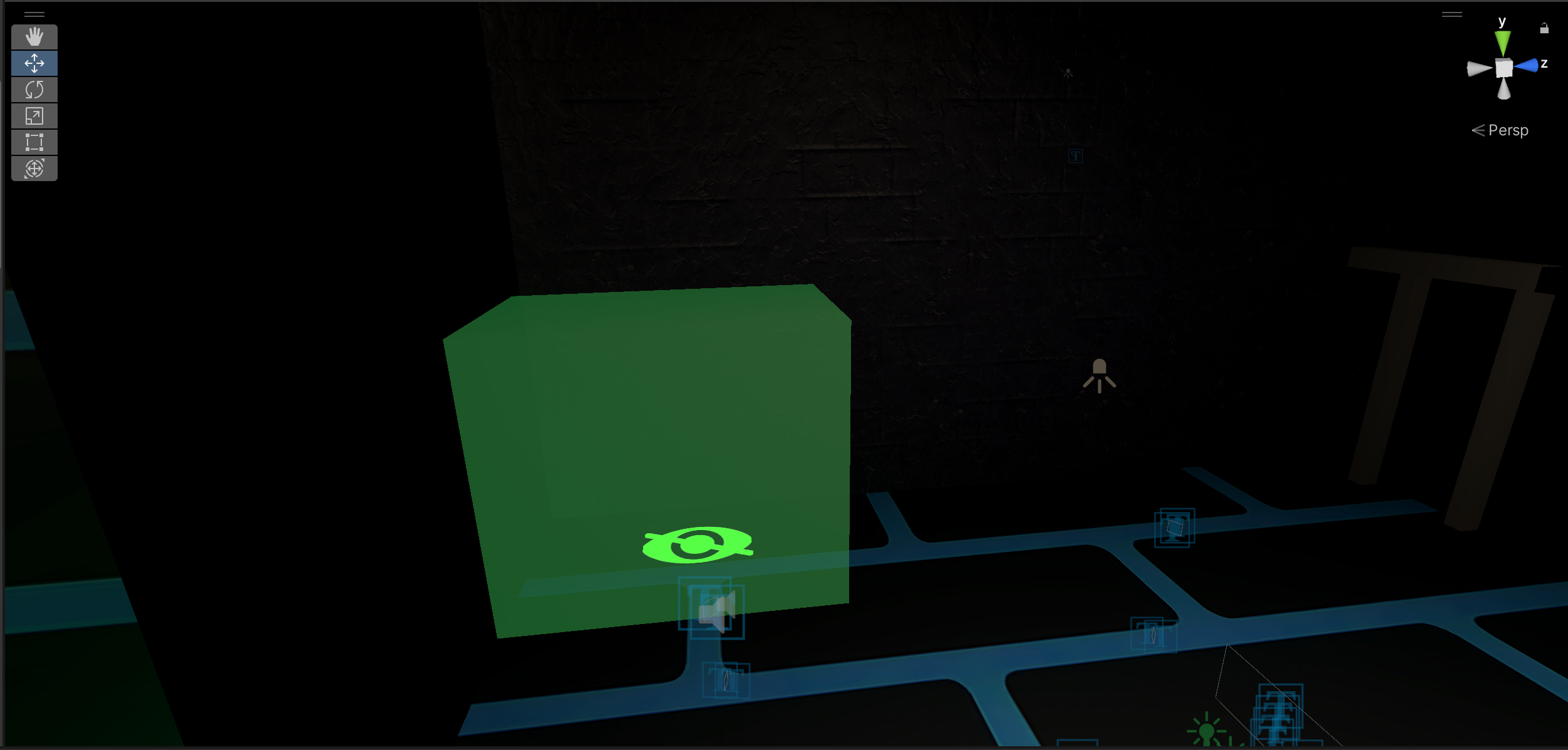
After:
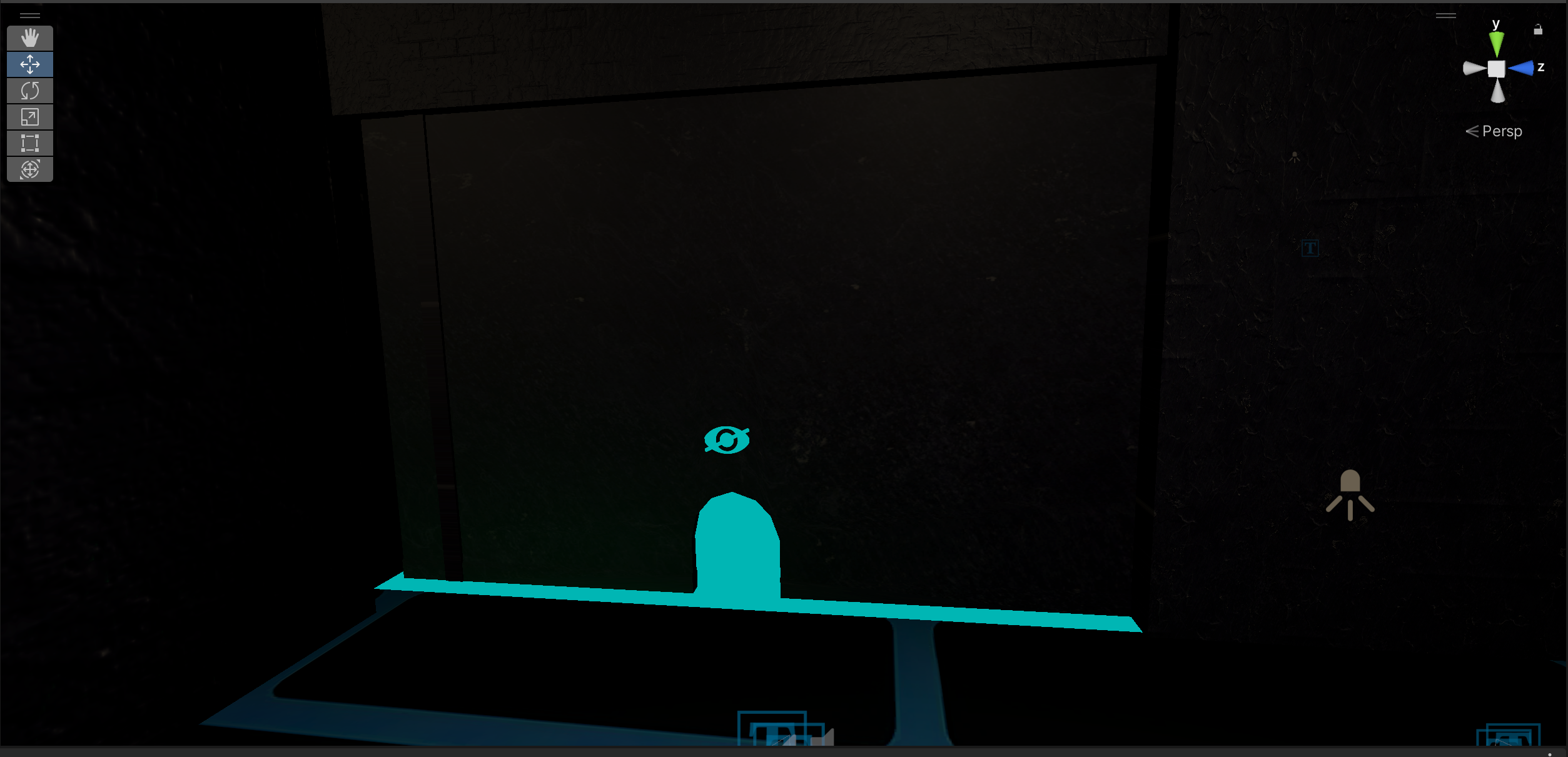
Music & Menu Changes
Our menu was previously talked about & was mentioned to be bland and boring. It didn't really have any personality or let the player know what the game was going to be about. Just plain text and title. We wanted it to look a little more interesting to the player & at the same time add some mysteriousness. First, we moved the buttons to the right and turned the title into a little vinyl record where, when clicked on, changes the background music. The text also pops out and is animated. We also added a music and audio slider to manage their respective volumes. When the music is muted the vinyl's stylus comes off to show it isn't playing any more like a real turntable. The game came with 4 Voodoo Vince soundtracks which were later replaced by generative AI due to copyright reasons. The mouse cursor was also turned into a cat paw that leaves a pawprint when clicking.
Before:
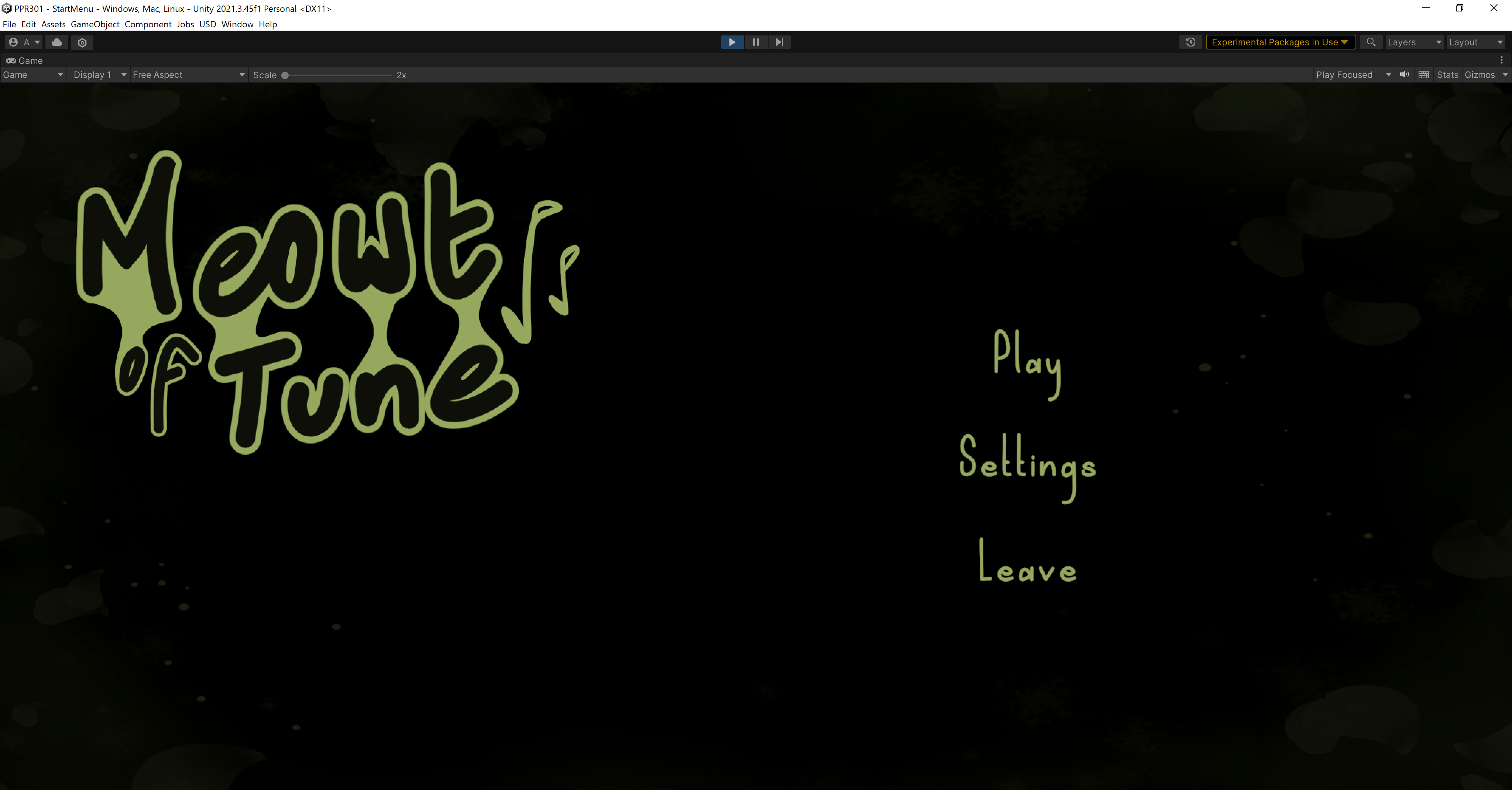
After:
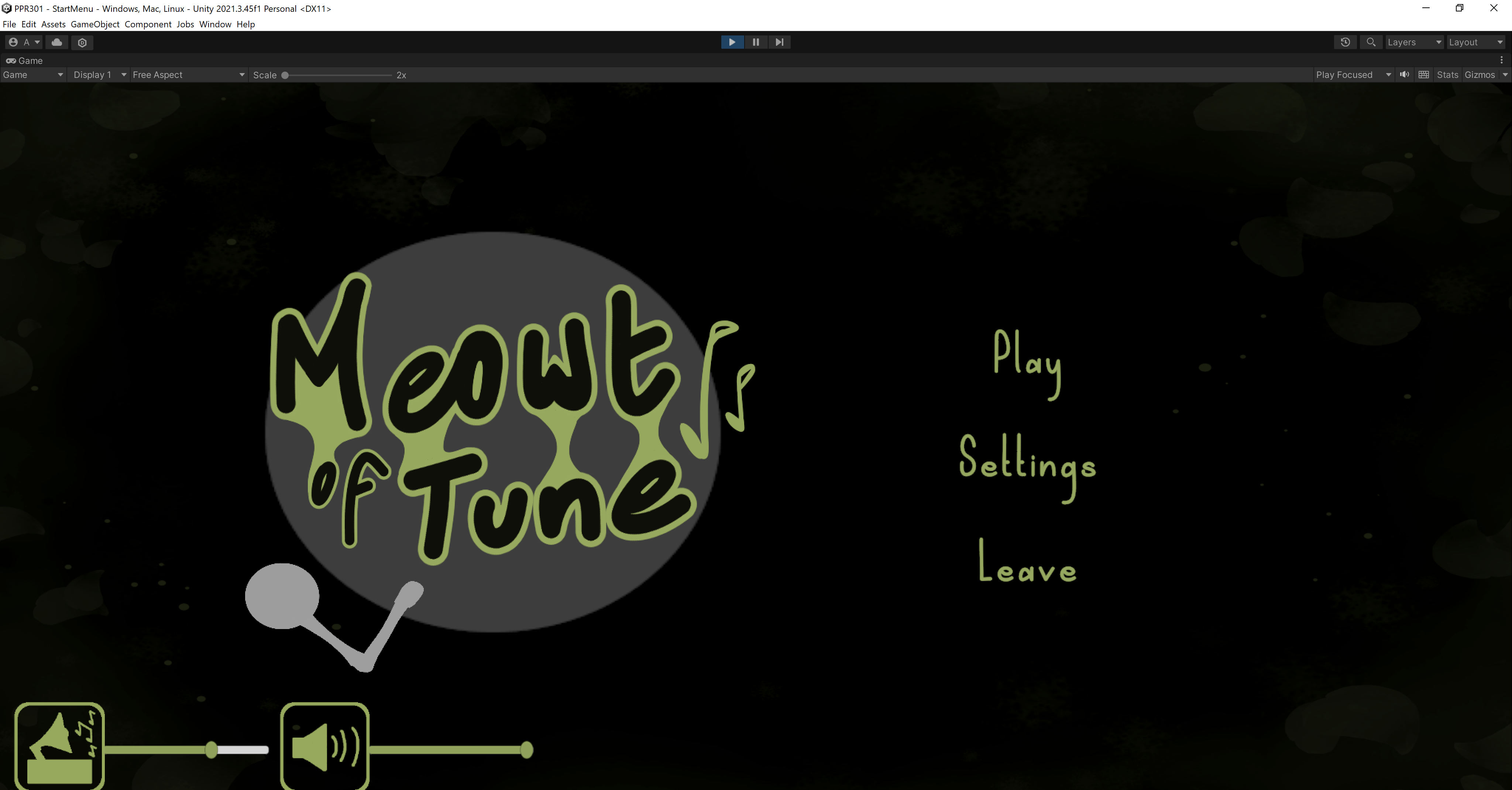
Sound Effects
Sound effects were added to give the player some feedback to what they were doing like unlocking doors, picking up keys, dragging objects. This helps them know through audio cues that they did something which our last playteser liked. She said that the cat meowing when dragging something, letting her know when she was holding something and didn't have to rely on moving around to see if she's dragging it already. The sounds make the player feel better when they achieve a specific task or know something's good. Examples include firing the trumpet, unlocking sounds when consuming keys, the sound of the gongs when the notes get deflected and breaking seals to the next room. Pairing these with visual feedback can really improve the player's experience even though they don't notice it at first.
Checkpoints
The checkpoints were a much-needed feature of our game since the levels were long for the playtesters and the game kept on mercilessly sending them back to the beginning. This is a feature we should of implemented earlier so that the playtesters could have more time playing the rest of our levels to criticise and give some feedback. The game now lets you spawn where you last died which is good because the game can get pretty difficult during those dark levels later on. And the Rat King can sometimes phase through objects like a ghost. Thats because they aren't blocked off by the navmesh.
Whats next?
On our list of things to do, we want to create a victory screen for the player when they collect the can of tuna. The tuna, which is the whole purpose of the game and story, currently does nothing. We did have a couple ideas of what would happen if the player collected it. Like having a drawing of the cat and raccoon eating the tuna or/and showing stats on the screen like how many times you alerted the Rat King, how many times you hit an instrument, how many collectables you collected and how fast you completed the whole level. Second thing on the list is making the cat glow during the top-down view of the dark levels. As of writing this dev log, we have implemented this feature, and it looks pretty good. The player can see the cat much more clearly and where their collider is going to hit.
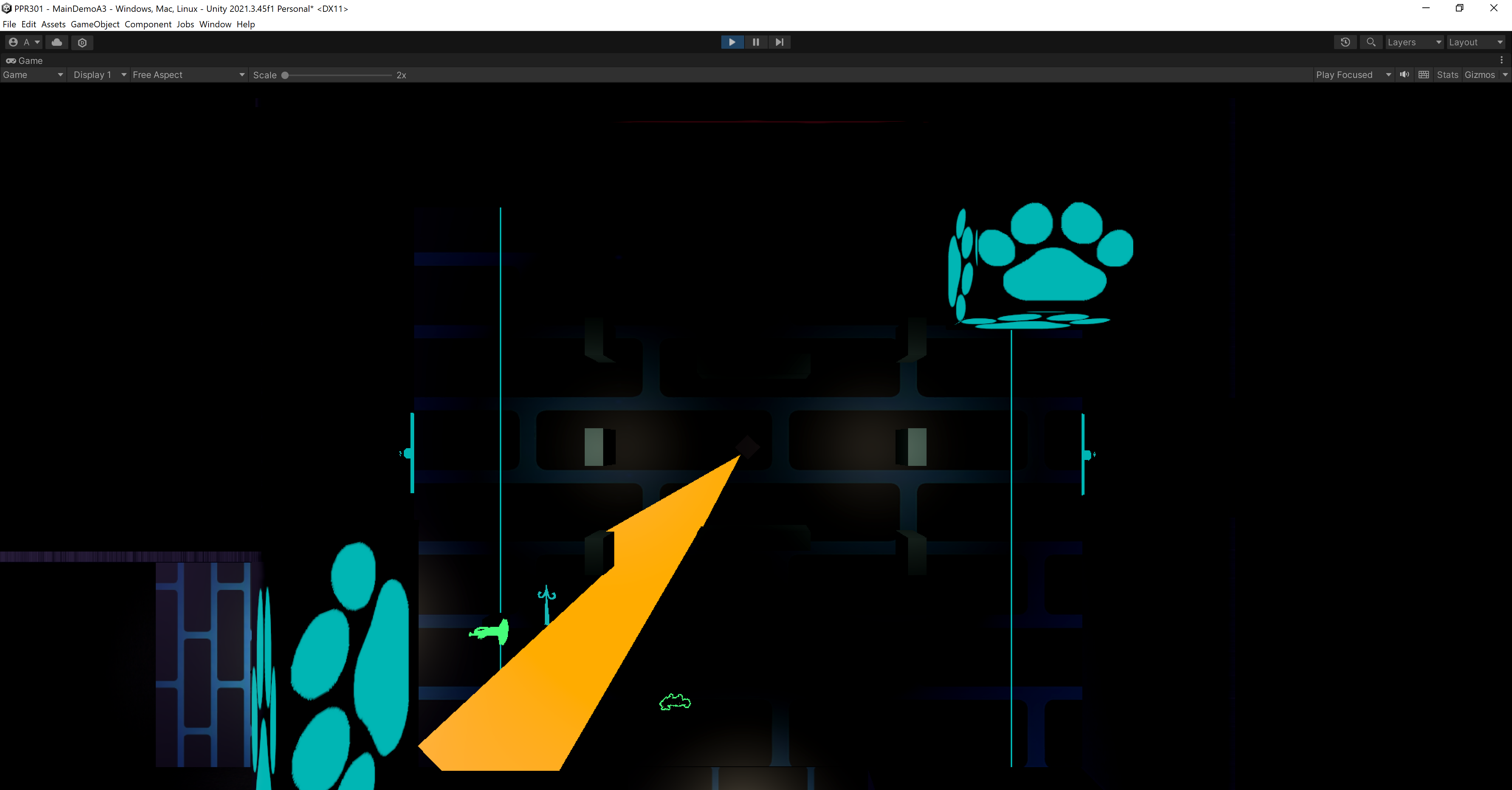
Files
Get Meowt of Tune
Meowt of Tune
Meowt of Tune is a stealth-based 3D puzzle platformer
| Status | In development |
| Authors | brookcoli, donkzilla03, JaydenFielderTorrens, komorebimoriko |
| Genre | Puzzle |
| Tags | 3D, Cats, Horror, Puzzle-Platformer, Stealth, Third Person |
More posts
- Devlog 5: Teamwork84 days ago
- Dev Log 3: The Emerging Tech Behind the Terror in Meowt of Tune & A Look to the...89 days ago
- Devlog 2Jul 04, 2025
- Devlog 1Jun 28, 2025
Leave a comment
Log in with itch.io to leave a comment.